Introduction¶
Podman is a Docker-compatible alternative container runtime that, unlike Docker, is included in the Rocky Linux repositories and can run containers as a systemd service.
Install Podman¶
Use the dnf utility to install Podman:
dnf install podman
Adding a container¶
Let us run a Nextcloud self-hosted cloud platform as an example:
podman run -d -p 8080:80 nextcloud
You will receive a prompt to select the container registry to download from. In our example, we will use docker.io/library/nextcloud:latest.
Once you have downloaded the Nextcloud container, it will run.
Enter ip_address:8080 in your web browser (assuming you opened the port in firewalld) and set up Nextcloud:
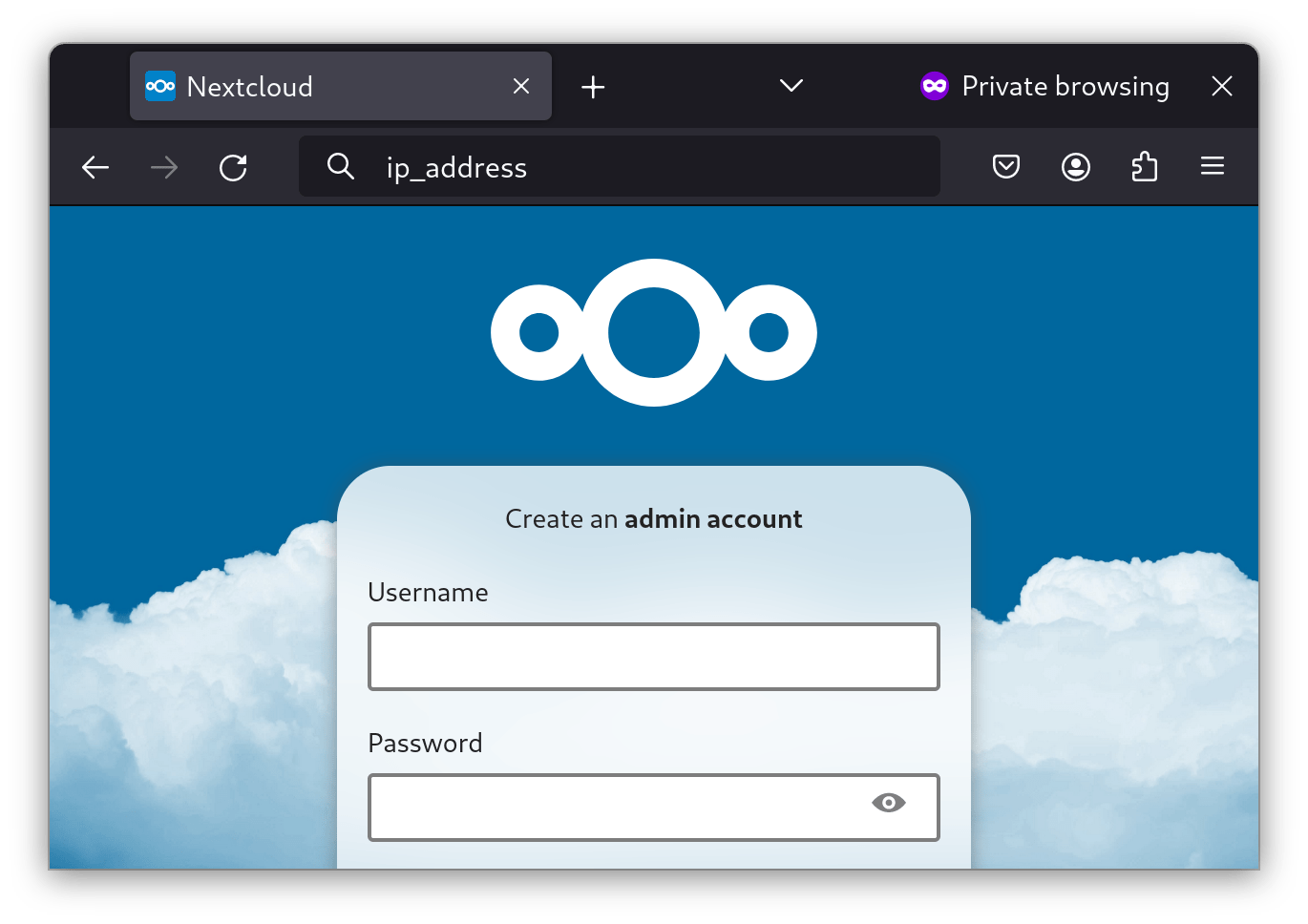
Running containers as systemd services¶
As mentioned, you can run Podman containers as systemd services. Let us now do it with Nextcloud. Run:
podman ps
``
You will get a list of running containers:
```bash
04f7553f431a docker.io/library/nextcloud:latest apache2-foregroun... 5 minutes ago Up 5 minutes 0.0.0.0:8080->80/tcp compassionate_meninsky
As seen above, our container's name is compassionate_meninsky.
To make a systemd service for the Nextcloud container and enable it on reboot, run the following:
podman generate systemd --name compassionate_meninsky > /usr/lib/systemd/system/nextcloud.service
systemctl enable nextcloud
Replace compassionate_meninsky with your container's assigned name.
When your system reboots, Nextcloud will restart in Podman.
Author: Neel Chauhan
Contributors: Steven Spencer, Ganna Zhyrnova